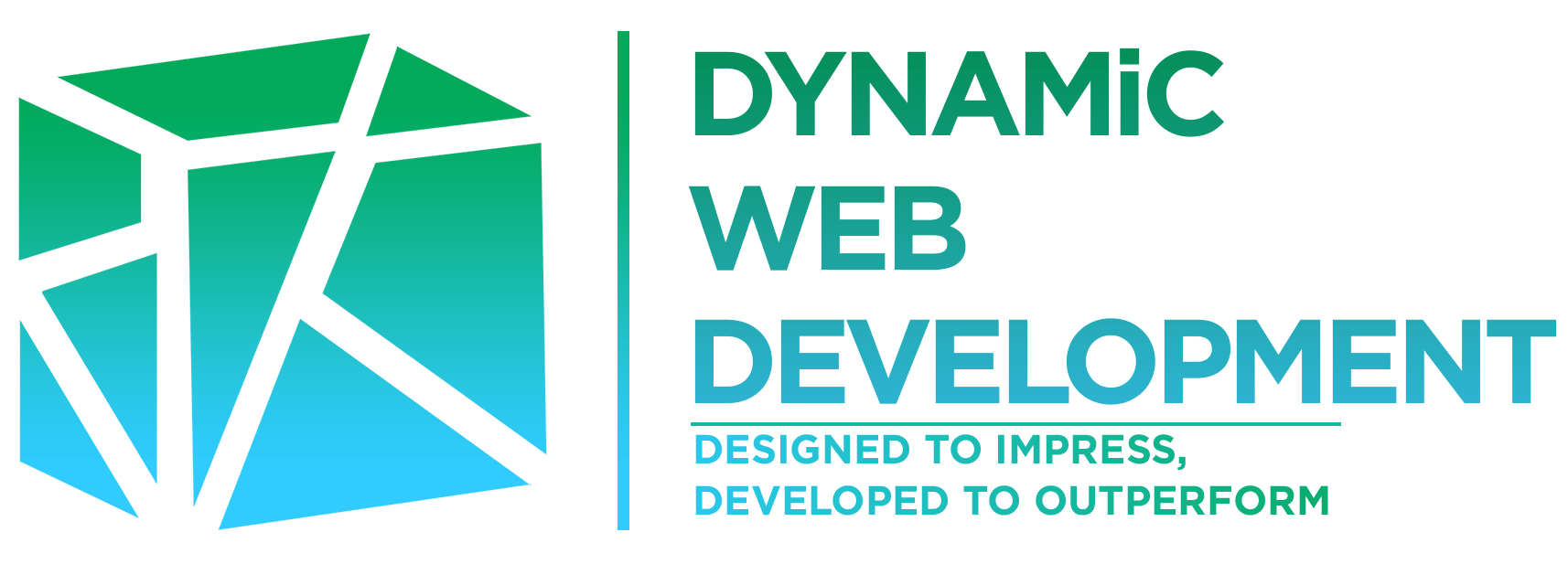How Do I Add a ChatGPT Chatbot to My Website?
Let’s face it—customers expect answers faster than you can say “hold on.” In an era where instant replies win trust and secure sales, many Singapore businesses are asking the same thing: How do I add a ChatGPT chatbot to my website? And not just any chatbot—a smart, conversational one that speaks your brand’s language and actually gets things done.
If that’s your burning question, you’re exactly where you need to be. At Dynamic Web Development, we’ve helped everyone from startup founders in Tanjong Pagar to tuition centre owners in Bishan build AI-powered chatbot experiences powered by ChatGPT. Now we’re pulling back the curtain so you can understand the process—no coding degree required.
Why ChatGPT Chatbots Are the Future of Website Interaction
Before jumping into how do I add a ChatGPT chatbot to my website, let’s take a quick pulse check on why this matters. Unlike basic bots that fumble when you ask anything outside their script, ChatGPT-powered bots can understand nuance, context, and conversational tone. It’s like upgrading from a vending machine to a barista who remembers your order.
In fact, a study by the Infocomm Media Development Authority (IMDA) found that more than 60% of Singapore SMEs using conversational AI reported higher customer satisfaction and lower support costs. In a country that thrives on efficiency and speed, that’s not just impressive—it’s essential.
Start with the “Why” Before the “How”
When clients ask us, how do I add a ChatGPT chatbot to my website, our first response isn’t about platforms or plugins. It’s this: What exactly do you want the chatbot to do?
Are you looking to handle FAQs and customer support? Capture leads? Manage bookings? The clearer your purpose, the more effective the implementation.

At Dynamic Web Development, we always kick off with a discovery session. It’s not fluff—it’s the foundation. We uncover your business goals, understand your users’ intent, and then plan your chatbot’s tone, behaviour, and features accordingly. Think of it as teaching your digital assistant to talk like you before it ever says hello.
Choosing the Right ChatGPT API or Platform
Now for the meat of the matter. ChatGPT can be implemented using OpenAI’s API or through platforms that integrate it into a website widget. If that sounds like technical alphabet soup, don’t worry—we’ve translated it into plain English for dozens of clients.
We typically implement it through:
- OpenAI API Integration: For clients who want full control over the chatbot’s logic, appearance, and response style. This involves server-side scripting, token limits, prompt engineering, and custom training.
- Third-party Widget Tools: For clients who prefer quicker deployment. We customise widgets that harness ChatGPT’s engine behind the scenes but let you manage content from a simple dashboard.
Either way, our developers handle everything from API setup to JavaScript embedding, ensuring it’s lightning-fast and doesn’t bloat your site.
How to Actually Add ChatGPT to Your Website (Without Breaking It)
So how do I add a ChatGPT chatbot to my website in a clean, stable way? Here’s how we approach it at Dynamic Web Development:
First, we evaluate your current web structure. Whether you’re using WordPress, Webflow, Shopify, or a custom-coded site, we’ll tailor the solution. For most modern sites, adding a chatbot widget is as simple as dropping a JavaScript snippet into your header or footer. But the real magic? That’s in the backend.
We secure your API keys, configure user input limitations, and build contextual memory if needed—so your chatbot doesn’t forget the user’s name halfway through a conversation. We also integrate analytics so you can track performance metrics like engagement, response success rate, and conversions.
The best part? You won’t even need to touch a line of code. We do all the heavy lifting, from setup to launch.
Customising the ChatGPT Experience to Match Your Brand
This isn’t just about sticking a chatbot onto your site like a digital sticker. Your ChatGPT chatbot should sound like your brand, not like a Wikipedia page with a caffeine addiction.
At Dynamic Web Development, we work with you to script initial prompts, train the bot using your existing site content, and even build tone-of-voice guidelines into the system. Want a cheerful, informal bot that speaks Singlish? We can do that. Prefer a polite, professional assistant that handles banking queries? Absolutely.
We also ensure localisation. ChatGPT might be global, but your customers aren’t. They expect bots that understand Singaporean English, local slang, and cultural context. We train the bot to handle questions like “got promo or not?” with a smile—and a helpful response.
A Singapore Case Study: Tuition Centre Success Story
One of our recent projects involved a private tuition that was losing leads due to slow WhatsApp replies. They approached us with a simple question: How do I add a ChatGPT chatbot to my website to handle enquiries when I’m teaching?
We embedded a custom-trained ChatGPT chatbot that handled class timing queries, fee details, and booking requests. Within the first month, their web enquiries tripled, and the centre received more than 70 confirmed leads from chatbot interactions alone.
It wasn’t magic—it was strategy, execution, and continuous refinement. And it’s a story we’re proud to replicate across industries.
Security and Compliance You Can Trust
Adding a chatbot also means handling user data. We get it—privacy is no joke in Singapore, especially under PDPA regulations. That’s why we bake in privacy-by-design. Our chatbots anonymise data, mask user information, and ask for consent before collecting anything identifiable.
Whether your users are inputting names, emails, or booking info, everything is encrypted and stored securely—because trust starts with transparency.
Post-Launch: Monitor, Train, Improve
Installing a chatbot isn’t a one-and-done affair. ChatGPT gets better the more it learns, and that means ongoing training based on actual user conversations.
At Dynamic Web Development, we offer post-launch support that includes:
- Reviewing chatbot logs weekly
- Tweaking prompt logic
- Updating answers as your business evolves
- Integrating with your CRM or email tools
You’ll know what users are asking, what your bot is saying, and how to improve over time. It’s like hiring an employee who learns every day and never asks for a pay raise.
So, How Do I Add a ChatGPT Chatbot to My Website the Smart Way?
You don’t need to be a coder, a chatbot wizard, or an AI specialist. You just need a business goal, a reliable implementation partner, and the willingness to enhance your customer experience.
At Dynamic Web Development, we handle every detail so you can focus on what matters—running your business while your chatbot handles the rest. Whether it’s answering product questions at midnight or prequalifying leads during the weekend, your AI assistant is always on.
Let’s bring ChatGPT to your site and turn your website into a smarter, friendlier, and more responsive part of your business.
Click on the link to find out more about Dynamic Web Development. Chat with our business representatives today!
About Us
Website Design
SEO Services
Digital Marketing
WhatsApp Us